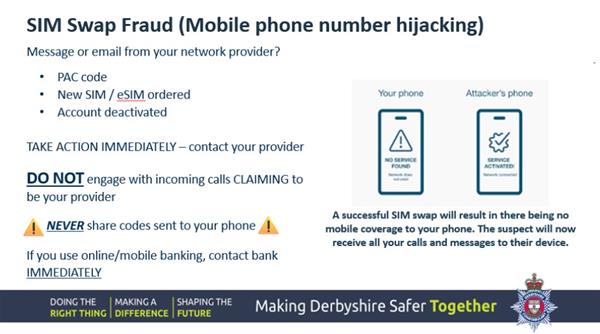|
||||
|
||||
|
|
||||
What is SIM swap fraud? In plain English, we are talking about your mobile phone number being hijacked/taken over!
SIM swap is a genuine service which allows where you can request a new SIM, or eSIM from your mobile provider. For example, you’d need a new SIM if moving your number to a new provider, and in this case you’d need a PAC – Porting Authorisation Code – from your existing provider.
Spotting the signs! New SIM cards or e-SIMs are issued by your network provider, through requests in store, via their websites, call centres, but most commonly through apps.
You will be advised via SMS messages or email prior to a SIM swap taking place.
CRITICAL POINT : If you didn't make the request, you MUST contact your network provider immediately. DO NOT interact with any incoming calls claiming to be your provider – and NEVER disclose any codes you have been sent.
A successful SIM swap completion results in your phone losing service ie becoming unable to make/receive calls, send/receive messages or use mobile data - someone has hijacked your number and will now receive your calls, messages and security codes.
Occasionally, you might temporarily lose signal due to wider issues impacting your phone provider. However, if you lose service in a location that is normally good, or for more than a couple of minutes, it is worth considering why that might be and contacting your network provider.
If your network provider confirms that a SIM swap may have occurred that you didn't request, we’d advise you report this to your banks straight away, especially if you are registered for mobile banking.
Why do they do it? They’re wanting to intercept security codes to be able to take over your accounts, complete purchased and transactions online etc
If the worst should happen …. In our experience, the victims email has often been hacked prior to mobile phone number hijack, without them realising. It’s critical you make contact with your email provider to recover the account; check for any other devices logged in (boot any unrecognised); check that forwarding rules have not been set up, and then change password and set up 2 step verification.
THE BEST ADVICE WE CAN GIVE TO PROTECT YOU ONLINE LIFE AND ACCOUNTS IS TO SET UP 2 STEP VERIFICATION ON EMAIL ACCOUNTS. YOUR EMAIL ACCOUNT IS THE FRONT DOOR TO YOUR ONLINE LIFE!
How do I set up 2 step verification? It will always be in security settings, sometimes referred to as 2FA, 2 factor authentication.
wwww.2fa.directory is a really useful free resource to help with step by step instructions on how to set this up on different accounts. We'd recommend setting it up on any online accounts where this is possible, but of particular importance, email, social media, shopping sites and anything where you have payment details stored.   | ||||
Reply to this message | ||||
|
||||
|
|
||||
|
||||
|
|
||||

|
|